Accepted Payment
Currently our main payment method is Paypal but you can still use Debit or Credit Card to purchase via Paypal with the following instructions:
Step 1: Click the "Paypal" button when viewing YOUR CART (see picture below) or click the "Complete order" button in the Payment method step (see picture below)
or click the "Complete order" button in the Payment method step (see picture below)
 At that time, a Paypal login popup will be displayed as below
At that time, a Paypal login popup will be displayed as below
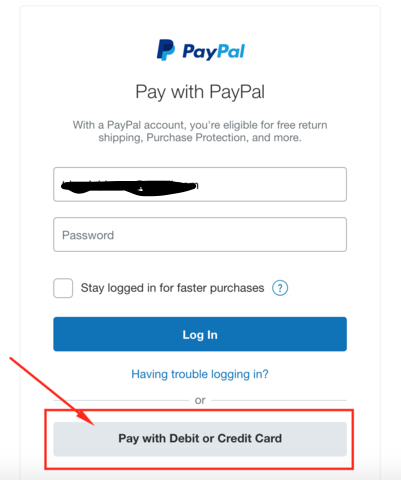
Step 2: Click on the "Pay with Debit or Credit Card" button to go to enter info of your Debit or Credit Card shown as below:
 After you have finished entering all required info, you can create a new Paypal account from information of the Debit or Credit Card you just entered or not, depending on your wishes.
After you have finished entering all required info, you can create a new Paypal account from information of the Debit or Credit Card you just entered or not, depending on your wishes.
Step 3: Click on the "Pay Now” or "Continue" button to complete the payment or return to the merchant to complete your purchase.
Step 1: Click the "Paypal" button when viewing YOUR CART (see picture below)


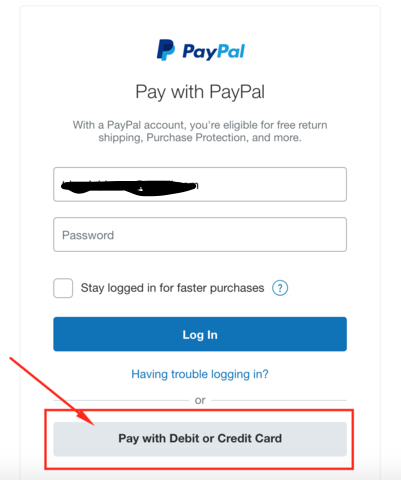
Step 2: Click on the "Pay with Debit or Credit Card" button to go to enter info of your Debit or Credit Card shown as below:

Step 3: Click on the "Pay Now” or "Continue" button to complete the payment or return to the merchant to complete your purchase.